All-in-One Video Toolkit to Watch Less, Do More
Trusted by 2M+ people
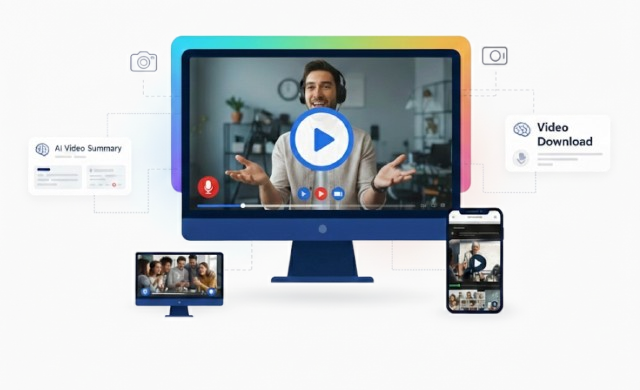
One Platform. Every Video Tool You Need.
AI Video Summarizer
Automatically generate concise summaries from any video using advanced AI. Perfect for you to get key points, highlights, and insights without watching the entire video.
YouTube Video Summarizer
Summarize YouTube videos instantly by URL. Ideal for learning, research, and content analysis, helping you understand long YouTube videos in minutes.
Speech to Text
Convert audio and video speech into accurate text transcripts. Supports interviews, meetings, podcasts, and lectures.
Online Screen Recorder
Record your screen directly in your browser—no installation needed. Capture tutorials, presentations, demos, or online meetings with high-quality output.
Online Video Downloader
Download videos online quickly and easily. Save videos for offline viewing, content reference, or archiving with user-friendly video downloader tool.
Online Image Downloader
Download images from web pages or galleries in one click. Ideal for designers, marketers, and researchers who need fast access to high-quality images.
Turn Long Videos Into Clear Insights—Instantly
Our AI Video Summarizer helps you understand videos faster by automatically extracting key points, highlights, and summaries from any video. Whether it’s a long lecture, webinar, meeting recording, or tutorial, you no longer need to watch the entire video to get the value. Just upload a video or paste a YouTube link, and our AI does the heavy lifting for you.
Combined with powerful Speech to Text technology, this tool converts spoken content into accurate, readable text. Perfect for YouTube videos, online courses, interviews, podcasts, and business meetings, it allows you to scan, search, copy, and reuse video content with ease. Students can review lectures faster, professionals can document meetings effortlessly, and creators can turn videos into blogs or scripts in minutes.
Record Your Screen Online—No Download, No Hassle
Our Online Screen Recorder lets you capture your screen directly in your browser, with no software installation required. Whether you’re recording tutorials, presentations, product demos, online classes, or video calls, you can start recording in just a few clicks.
Designed for simplicity and performance, this screen recorder works smoothly across devices and is ideal for educators, remote teams, YouTubers, and professionals. You can record your full screen, a specific window, or a browser tab, making it easy to create clear and professional recordings whenever you need them.
Download Videos and Images Online in Seconds
With our Online Video Downloader and Image Downloader, saving content from the web has never been easier. Download videos for offline viewing, learning, or reference, and quickly save images from web pages or galleries—all in one place.
This tool is ideal for users who want a simple and reliable way to download videos online without complicated steps. Just paste the link and get your file in seconds. The image downloader is perfect for designers, marketers, bloggers, and researchers who need fast access to visual assets.
Why Choose KeepVid
Powerful AI Capabilities
Deliver smart, accurate, and reliable AI solutions for efficient content processing.
All-in-One AI Platform
Combine multiple AI tools into one convenient and powerful online service.
Easy-to-Use Interface
Offer a simple, intuitive platform accessible without any technical skills.
Secure and Private Processing
Protect user data with encryption and automatic file deletion after processing.
Fast and Efficient Performance
Provide quick processing speed with instant results and smooth user experience.
Trusted by Global Users
Support users worldwide with stable performance and consistent high-quality results.
What People Say

Carol
Thanks to KeepVid, I find KeepVid extremely helpful and easy to use. It works fast, delivers accurate results, and saves me a lot of time
